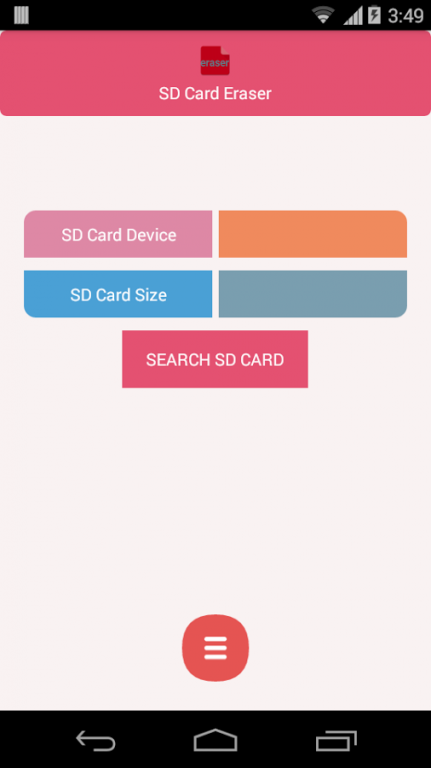Erase SD Card (eraser) 0.0.0.3
Free Version
Publisher Description
You need root permission to perform erase or wipe-out SD Card. Beware, all SD Card data will be lost.
◘ Requirements:
• root permission with SuperSu app.
Upcoming new app:
• Space Machine - Turn Your SDCard into Portable OS!
◘ Free Features:
• Ad free - No ads, I hate them too!
• Quick Erase SD Card and its contents.
• Deep Erase SD Card and its contents.
◘ Quick Erase vs Deep Erase
• Quick Erase will remove all partition details. It will take couple of seconds to complete.
Any forensic recovery tool can still access your data.
• Deep Erase will take few minutes depending on your SD Card size. This will overwrite SD Card
data, thus recovery using forensic tools is very very difficult or impossible.
◘ ◘ ◘ Warning ◘ ◘ ◘
• If you are not advanced user, please don't install this app. It may damage your phone permanently and data will be lost. You will end up with hating me and this app forever. Use at your own risk.
◘ Download policy:
• Please remember this app works only with root permission/rooted phones. If you don't know about rooted apps, then most likely this app will not work on your mobile. Please save your bandwidth :-)
◘ Status :
• This app is heavily under development, tested only with Android Kitkat. Please provide your support with valuable feedback or bug reports.
About Erase SD Card (eraser)
Erase SD Card (eraser) is a free app for Android published in the System Maintenance list of apps, part of System Utilities.
The company that develops Erase SD Card (eraser) is giis. The latest version released by its developer is 0.0.0.3.
To install Erase SD Card (eraser) on your Android device, just click the green Continue To App button above to start the installation process. The app is listed on our website since 2016-08-02 and was downloaded 8 times. We have already checked if the download link is safe, however for your own protection we recommend that you scan the downloaded app with your antivirus. Your antivirus may detect the Erase SD Card (eraser) as malware as malware if the download link to in.co.giis.eraser is broken.
How to install Erase SD Card (eraser) on your Android device:
- Click on the Continue To App button on our website. This will redirect you to Google Play.
- Once the Erase SD Card (eraser) is shown in the Google Play listing of your Android device, you can start its download and installation. Tap on the Install button located below the search bar and to the right of the app icon.
- A pop-up window with the permissions required by Erase SD Card (eraser) will be shown. Click on Accept to continue the process.
- Erase SD Card (eraser) will be downloaded onto your device, displaying a progress. Once the download completes, the installation will start and you'll get a notification after the installation is finished.